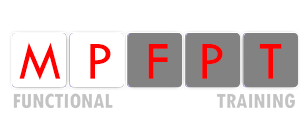If you have not updated your Paypal account since May 14th then you will need to update your account now.
Not sure? Check out your account page here – make sure you are logged in.
What you need to do:
- Check out your account page here – if your account does not say active then you will need to update your account. If your account is active then you don’t need to do anything.
- Please click the link below and re-submit your PayPal information to keep your account active.
- Re-new your $15/month subscription today
Update Your Account
If you have questions or you had updated your account and still can’t see the amazing membership content – email us with your username and the email you used on Paypal.
Here is why you will want to update your account:
- We had to make some improvements to the backend logistics – this is on our end and we appreciate your understanding of these issues.
- You still will have access to your account and all the current awesome resources. We don’t want you to lose this.
- We love having you as a part of the family!!!